Judge Parents & Families
WELCOME
Welcome to the Judge family — we’re glad you’re here. Remember that you are not alone on this high school journey and we are here to help. Parent Ambassadors along with the Judge Parent Association (JPA) are a key resource and sounding board. Parent committees, our faculty, school counselors, and staff also are at-the-ready to help you with any questions.
Judge faculty and staff are committed to assuring your family makes a smooth transition. Call on us — we’re all on the same team!

STAY CONNECTED
Each Thursday, Judge Memorial sends out a weekly parent email called the “Bulldog Broadcast” with a principal’s letter, monthly calendar and rundown of school news and events. These emails are sent via Squarespace so be sure that your contact information is kept current.
For 100 years, now continuing into our second century, our students have benefitted from the unparalleled support of the Judge community. With your help, we can continue to encourage our students to reach their full potential in all their endeavors: academics, activities, athletics, faith and service.
FOLLOW US
SKYWARD
for grades
Skyward is the official gradebook for each course. All grades for a student will appear in Skyward. Every assignment grade and all term grades will appear in Skyward.
-
✔ First, visit Judge Memorial’s Skyward page »
✔ Click/Tap on “Forgot your Login/Password?”
✔ Enter your email address that you gave to the school
✔ You will be emailed a link to create/reset a new password
✔ After creating a password, you will have access to your student’s Skyward account and official gradebook
CANVAS
for assignments
Teachers use Canvas as a tool to post assignments and distribute resources. Becoming a Canvas “observer” offers parents a way to keep an eye on their student’s assignments so that they can help them turn in work. Observers cannot change or modify an assignment, just observe.
-
FIRST
✔ Ask your student to login to their Canvas account
✔ They should then click/tap “Account” on the left then click “Settings”
✔ You will then see an option called “Pair with Observer”
✔ Click/tap on that and a short six-digit code will appear
✔ Copy it
NEXT✔ Visit Judge Memorial’s Canvas page »
✔ Click/tap “Need a Canvas Account” at the top
✔ When the page loads, click/tap “Parents sign up here”
✔ Fill in the requested information to create your Canvas account
✔ Paste the code copied earlier in the box that says “Student Pairing Code”
NOW
✔ You have your own Canvas login and password
✔ When you login click “dashboard” to observe your student’s courses. This will help you assist your student to reach their full potential at Judge Memorial
JPA VOLUNTEER HOURS
Starting with the 2023-2024 school year, each Judge Memorial family is expected to volunteer a minimum of 20 hours of service to the school, or donate $200 in lieu of service. The volunteer hours that you and your family provide Judge Memorial help establish community involvement for the benefit of fundraising, assisting team coaches, group moderators, class coordinators, and a myriad of other ways. Judge also uses these hours for grant writing and accreditation purposes. Contact Service Coordinator Troy Grant for volunteer options and opportunities.
To check your JPA Volunteer hours
Log in to your Skyward Account, click/tap on “Student Info” and look for “Community Service”.

RESOURCES: LINKS & FORMS
Check out the LINKS & FORMS page that has everything you need in one place. Here’s an example of what you’ll find:
Medical Release Forms
Planned Absence Requests
Parent Portal
Field Trip Forms
Student/Parent Handbook
Athletics Forms
Parking & Transportation Forms
Enrollment & Tuition
How to Donate
Important Calendar Dates
Summer Course Catalog
Course Catalog
Livestream Link
Tickets Link
Texbooks/Book Store Link
Uniforms Link
Spirit Store Link
And more!